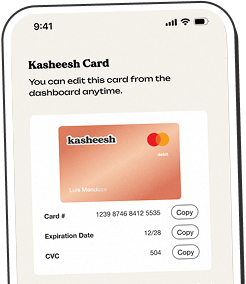7 Apps Like Flex Rent: Split Your Rent Payments [2025]


Flexible ways to manage rent and other monthly bills are more in demand than ever, as the cost of living is rising. Apps like Flex Rent can help by offering flexible payment solutions for splitting rent and other financial obligations.
Flex Rent pays landlords at the start of each month, allowing tenants to pay rent in installments throughout the month. However, there are several reasons someone might be looking for alternatives to Flex, considering some of the downsides of the service.
For one, Flex requires your landlord to participate. It also requires a minimum credit score of between 500-580 or higher, and you may also be denied for other reasons (like having too low of a balance in your bank account.)
Apps like Flex Rent for Splitting Rent Payments
If you didn't get approved for Flex, or if you’re just looking for alternatives to Flex, here’s a list of apps that offer unique ways to manage, split, or defer rent payments.

1. Kasheesh: Split Your Rent Across Multiple Cards
Kasheesh offers a unique solution for those looking to split payments across multiple credit, debit, and/or prepaid cards. With this service, you can spread your rent payment across up to five cards, providing ultimate flexibility in how you want to pay your rent, and gives you the ability to use up leftover balances on prepaid gift cards.
Splitting your rent across credit cards can give you a buffer until your paycheck arrives, helping you avoid late fees and uncomfortable conversations with your landlord. However, keep in mind that your credit cards may charge interest fees, so try to pay it off as quickly as possible.
Kasheesh is particularly helpful for people who want to leverage different payment methods (like a mix of debit and credit) or maximize rewards across credit cards.
Splitting rent with Kasheesh — Pros and Cons:
Pros:
• ✅ Split your rent across up to five cards.
• ✅ No credit pull & no minimum credit score required.
• ✅ Supports payment with credit cards, debit cards, and even prepaid gift cards.
• ✅ No landlord participation—your landlord won't even know.
• ✅ Can also be used to split other bills and purchases.
• ✅ Pay rent with any card to maximize rewards.
• ✅ No sign up fee, no monthly fee, no hidden fees.
• ✅ No additional late fees or interest fees (however, your credit card might charge interest or fees for unpaid balances).
Cons:
• ❌ Only works if your landlord accepts debit card payments.
2. Deferit: Pay Bills in 4
Deferit is designed for people who want to split large bills into smaller payments. It allows you to break your rent or utility payments into four installments, making it easier to handle financial obligations without the stress of paying everything at once.
While the interest-free service offers some great perks (like no late fees!), it's worth noting that most users will only get a starting balance between $200 to $400 to put towards their bill. We’re guessing that won’t cover most people’s rent–so it may not be a solution if you need to split your rent this month.
Another downside is that the maximum bill amount for using Deferit is $2,000 – so if your rent is higher than that you’ll have to consider other options.
Splitting rent with Deferit — Pros and Cons:
Pros:
• ✅ Lets you split rent in 4 installments
• ✅ No interest fees or late fees.
Cons:
• ❌ $200-$400 starting balance to put towards bills, so may not be a quick solution.
• ❌ $2,000 maximum bill amount.
• ❌ $14.99 monthly membership fee (and $0.99 transaction fee).
• ❌ Users on Reddit have complained that you have to pay the monthly membership fee before knowing if you’ll get approved or not.
3. Rent App: Pay Rent, Build Credit
Rent App’s Split Pay allows you to pay half of your rent on its due date, and half two weeks later. Rent App also offers to report your rent payments to the credit bureaus to help you build credit.
To use Rent App’s Split Pay you need to go through a eligibility check, and according to their website you will get approved or denied within 1 business day.
Splitting rent with Rent App— Pros and Cons:
Pros:
• ✅ Lets you pay rent in two installments.
• ✅ Build credit while paying rent.
• ✅ No late fees.
Cons:
• ❌ $20 monthly fee to use Rent App Split Pay.
• ❌ Only allows you split rent into 2 payments.
• ❌ Requires landlord participation.
4. Best Egg (Formerly Till)
Best Egg works directly with landlords to create flexible payment schedules for tenants. By offering reminders and follow-ups, it ensures residents stay on top of their rent. This app is great for those who need a customized approach to rent payments that aligns with their cash flow.
The biggest drawbacks is that Best Egg's Flexible Rent program is only available to residents living in participating buildings. Currently Best Egg’s website says it’s available at 10 million homes (the US has 345 million people so that’s quite a small percentage who are eligible).
Splitting rent with Best Egg — Pros and Cons:
Pros:
• ✅ Build credit while paying rent.
• ✅ Offers personalized repayment plans.
• ✅ No late fee (but interest is applied to unpaid balances).
Cons:
• ❌ Requires landlord participation.
• ❌ Will run a credit check.
• ❌ 640 or higher credit score is generally recommended to get approved, according to Best Egg’s website.
• ❌ One-time enrollment fee of up to $20.
• ❌ Monthly subscription fee of up to $25.
• ❌ Returned payment fee of up to $39.
• ❌ Interest fees accrue daily on unpaid balances, with an APR up to 29.99%.
5. Jetty Rent: Rent Now, Pay Later
Jetty Rent pays your rent directly to your landlord on the first of the month and lets you pay back over one or more installments, giving you until the 24th of every month to back the full amount. For this service, Jetty charges a monthly service fee.
You can choose to pay in a lump sum or spread the repayment out, making this app useful for people who need extra time to gather rent money. However, it does require your landlord to be signed up with the service, and you need to be approved a month prior to beginning using the service–their website says “For any approved application submitted on or before the 21st of the month, Jetty will be paying the rent in the upcoming month.“
Update on October 10th: Unclear if Jetty Rent is still being offered by Jetty as there is conflicting information on their website. It currently says "Please note that we are in limited pilot with select property partners at this point".
Splitting rent with Jetty Rent — Pros and Cons:
Pros:
• ✅ Build credit while paying rent.
• ✅ Up to 24 days to pay back your rent in full.
• ✅ Flexible installment loans.
Cons:
• ❌ Requires landlord participation.
• ❌ Credit check and application process may take several business days, according to Jetty’s website.
• ❌ Not a quick solution; approved users can start using the service the next month.
• ❌ One-time enrollment fee of up to $15.
• ❌ Monthly subscription fee of $15-$25 (variable based on a combination of credit-related information, income, and rent information.)
6. Splitit
Splitit is a Buy Now Pay Later app that has partnered with Letus (formerly RentMoola) to offer installment payments for rent. Splitit works by letting you create installment payments using your existing credit card, meaning no new loans or applications needed. This allows you to break up your rent payment into installments and pay over time the same way you would with anything charged to your credit card.
Unlike the previously mentioned service, Kasheesh (which also lets you pay over time with credit cards): Splitit does not allow using multiple credit cards or a mix of payment methods. Splitit does not support the use of debit cards or prepaid cards.
Splitting rent with Splitit — Pros and Cons:
Pros:
• ✅ No application required
• ✅ Use an existing credit card
• ✅ No fees and no additional interest fee (however, your credit card might charge interest for unpaid balances).
Cons:
• ❌ Only works if you have enough credit limit available to cover your whole rent on one card.
• ❌ Only works if your landlord accepts card payments.
7. Livble: Split Rent in 4
Livble focuses on offering tenants the ability to split rent payments in up to 4 customizable installments, and offers the option to link your rent payment schedule to your payroll, allowing you to pay rent as you get paid. Livble gives flexibility and can help ensure that rent payments are always on time.
The biggest drawbacks is that Livble is only available to residents living in buildings using a participating payment portal—meaning the payment portal your landlord uses to collect your rent payments would have this embedded as an option.
Splitting rent with Livble — Pros and Cons:
Pros:
• ✅ Lets you split rent in up to 4 installments and can sync timing with payroll
• ✅ Build credit while paying rent
• ✅ No sign up fee
Cons:
• ❌ Monthly subscription fee of $30.
• ❌ Low customer satisfaction–currently has a 3.1/5 rating on iOS App Store (154 ratings), and 3.3/5 rating on Google Play Store (34 ratings).
• ❌ Not available to everyone, needs to be integrated with the payment portal used by your landlord.
Struggling to pay rent? Also consider:
• How to pay rent with a credit card
• What to do if you can’t pay rent on time
• Can't pay your taxes? Here's what to do
Conclusion
Managing rent payments doesn’t have to be stressful, especially with so many apps offering flexible options similar to Flex Rent.
Whether you’re looking to split rent flexibly across multiple cards with Kasheesh, break it into installments with Jetty Rent, or defer payments with Deferit, these apps can help you take control of your finances. Explore the options to find the app that best fits your needs and start managing your rent payments more efficiently.
FAQ
What is the app that splits rent into payments?
Several apps provide different ways to split rent into multiple payments, including: Kasheesh, Flex Rent, Deferit, BestEgg, Rent App, and others.
Can I use Klarna to pay rent?
No, according to their website, Klarna does not let you pay rent or other utility bills with their service.
Why am I not eligible for Flex rent?
They do not have enough funds in their bank account to complete their first payment to Flex at the beginning of the month. They use a debit or credit card with Flex that has expired. The authorization of their required first payment is not successful. They have a past due or outstanding balance on their rent ledger.
Does Flex app check credit?
Yes, Flex will run a soft credit check before approving or denying your application.
Does Flex work with bad credit?
You generally need a ‘Fair’ or better credit score (a minimum around 500-580) to be approved for Flex rent. If you have bad credit you might want to look into options that don’t perform a credit pull (or require a minimum credit score) like Kasheesh or Splitit.
What credit score is needed for Flex rent?
To qualify for Flex rent, you need a minimum credit score of around 500-580 (this varies depending on other factors), and to pass a soft credit check. Other factors that Flex considers when evaluating eligibility include: Banking information, Payment history, Deposits, and Average bank balances.
Why is Flex not covering my rent?
Even if you’re approved, there are several reasons why Flex may not pay your rent, such as: you do not have enough funds in your bank account to complete the first payment to Flex at the beginning of the month; your first payment was unsuccessful; or you have a past due or outstanding balance on your rent ledger.
What happens if you don’t pay Flex rent?
If you don't pay your full balance by the end of the month, you won't be able to use Flex for the next month's rent. Flex reports your payment history to TransUnion, so late or missed payments will negatively affect your credit score. Not paying your rent may also incur late fees.
Is it hard to get approved for Flex?
According to Flex’s website, most people with a Fair (580+) credit score or higher can qualify to use Flex.
If you didn’t get approved for Flex or need a quicker solution, consider an easier solution like Kasheesh – which requires no credit check, no minimum credit score, and no landlord participation. It's free to sign up and you can start using it same day.
Learn how to use Kasheesh to split your rent across up to five payment methods.

Disclosure: Kasheesh is a financial technology company, not a bank. Banking services provided by Bangor Savings Bank, Member FDIC. Kasheesh's Mastercard® Pre-paid and debit cards are issued by Bangor Savings Bank, Member FDIC, pursuant to license by Mastercard International Incorporated. Mastercard is a registered trademark, and the circle design is a trademark of Mastercard International Incorporated. Spend anywhere Mastercard is accepted.
The content on this blog is for general information purposes only, and is not intended to be personal financial advice. It does not take your individual circumstances and financial situation into account, and any reliance you place on the information is at your own risk.



.png)